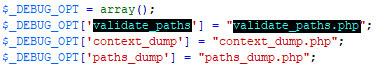- Carnivore - Predator
- Formerly known as THC HackSuite, Carnivore - Predator stands at the forefront of cutting-edge cybersecurity tools, redefining the landscape of penetration testing with unparalleled innovation. Designed to empower ethical hackers, security professionals, and enthusiasts alike, Carnivore - Predator is the ultimate Pentest CMS that puts you in command.
current version: 0.7.0 - PREDATOR
In this article the task kill tool will be discussed.
author: Remco Kouw
created: 06-Jul-2024
updated: 06-Jul-2024
Task Kill Tool
In this documentation we will go through the functionality of the task kill tool.
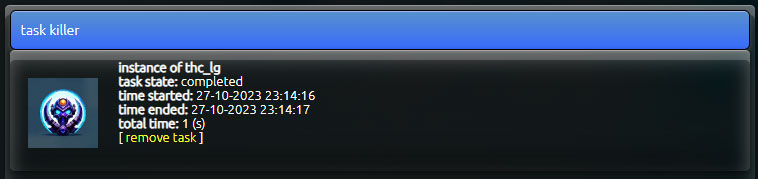
In Carnivore, module progress can be monitored when it makes use of the task option. There are several files responsible for this:
- Includes/task_start.php: including this file in a module requires the current module variable $_MODULE_C and will automatically create a new task.
- Includes/task_end.php: sets the task as completed
- Includes/tasks.php: creates the html and javascript for showing the running tasks on the index page and its stats are updated every second
- Data/running.txt: contains raw data for the tasks file, this location may be different if you have changed the setting for the $_PATHS['task_file'] variable.
Content in the file looks like this:
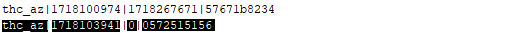
- thc_az module that is running
- 1718103941 start time
- 0 end time, if this is 0 it means the task still runs
- 0572515156 unique identifier
Expanding Task Kill Tool:
You can edit Data/debug_options.php and enter more formats, the key (validate_paths) is used as the text in the selection menu. The value (validate_paths.php) refers to the corresponding file in the Includes folder. It's best to edit an existing file in order to keep output layouts consistent.
Known Issues:
N/A
similar content
Created by Remco Kouw: 2008-2024