- Carnivore - Predator
- Formerly known as THC HackSuite, Carnivore - Predator stands at the forefront of cutting-edge cybersecurity tools, redefining the landscape of penetration testing with unparalleled innovation. Designed to empower ethical hackers, security professionals, and enthusiasts alike, Carnivore - Predator is the ultimate Pentest CMS that puts you in command.
Edit Configuration Tool
In this documentation we will go through the functionality of the edit configuration tool.
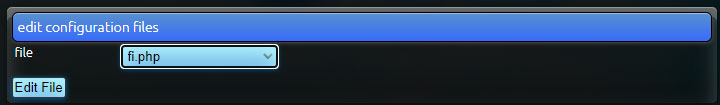
This tool can be used to edit configuration files for the test servers in Carnivore. Test servers are basically php generated pages that mimic a service, such as a login to a website, upload content, bulletin board etc.
There's a total of 5 test servers in the 0.7 version of Carnivore.
- fi.php: test file injections
- http_authenticate.php: test http authenticate
- login_single_user.php: test normal login system
- upload.php: test file uploading
- xss.php: test xss injections
All these files can be found in the Carnivore's Config folder, and contain the settings in plain text. Each key value pair is divided by a pipe character, each setting goes on a new line.
These configuration files correspond with a test server that has the same file name in the folder TestServers which is located in the Carnivore's root folder.
There are multiple ways these configuration files can be edited, by using this tool or through the development panel.
Expanding Configuration Tool:
Expanding this tool basically means you're either adding new options to one of the test servers or build a whole new test server. Adding these require a bit of work to make them fully Carnivore compatible. There's at least four files that you have to edit or create.
- Data/involved.php: this file is used to reset Carnivore to its default settings
- Data/testservers.php: properties for the test servers
- Includes/testservers.php: links to the test servers, used on the index
- Properties/xx.php: this contains the properties for the configuration options of any test server
Known Issues:
N/A