- Carnivore - Predator
- Formerly known as THC HackSuite, Carnivore - Predator stands at the forefront of cutting-edge cybersecurity tools, redefining the landscape of penetration testing with unparalleled innovation. Designed to empower ethical hackers, security professionals, and enthusiasts alike, Carnivore - Predator is the ultimate Pentest CMS that puts you in command.
Shodown Introduction
This documentation outlines the functionality of the thc_sh module.
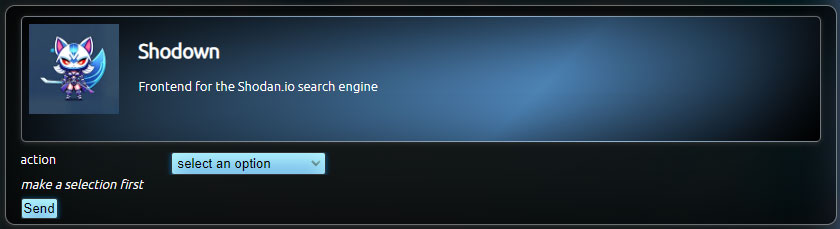
Shodown is a frontend for the Shodan.io API. You can use Shodown to find network devices connected to the Internet. Shodan.io requires an API key, which you need to set in the key.php file located in the module's root folder.
To learn more about Shodan's API, please visit their website.
Interface Parameters:
- action: Select the type of search.
- search: The search query.
- save results: Save results to a file in the results folder located in the module's root folder.
ModGlue Variables:
N/A
Resource Settings:
- Time Limit: Uses PHP default.
- Memory Limit: Uses PHP default.
Dependencies:
N/A
Expanding Shodown:
You can expand Shodown's functionality by navigating to the shodan_query.php file and locating the switch for the $_POST['sMethod'] variable. There, you can add a new search method. Don't forget to add the option to the selection menu in the index interface as well.
Known Issues:
Shodan.io regularly changes its API, which may cause some functions to stop working or not work as expected.
Shodan.io is primarily a paid service; some features in this module may require a subscription plan.
Shodown is not compatible with ModGlue.